Introduction
Network ports are the unsung heroes of internet communication, playing a crucial role in how data moves between devices and applications. These virtual gateways act as essential pathways for information to flow in and out of your computer, smartphone, or any other connected device. Understanding network ports is key to grasping how the internet functions and can be invaluable for anyone working in IT, cybersecurity, or web development.
In this comprehensive guide, we’ll explore:
- The basics of network ports and their importance
- Common port numbers and their uses
- The difference between TCP and UDP ports
- Port security and best practices
Whether you’re a budding IT professional or simply curious about the inner workings of network communication, this article will demystify the concept of ports. We’ll break down complex ideas into digestible chunks, using real-world examples to illustrate how ports facilitate the data exchange that powers our connected world. By the end of this journey, you’ll have a solid foundation in network ports, empowering you to troubleshoot connection issues, enhance your network security, and better understand the technology that underpins our digital lives.
The Basics of Network Ports
Imagine your computer as a bustling office building. The IP address is like the street address, guiding data to the right location. But once that data arrives, how does it know which specific application to go to? This is where network ports come in. They’re like the room numbers in our office building analogy, directing incoming data to the correct application or service.
A port is a virtual point where network connections start and end. Technically speaking, it’s a 16-bit number, ranging from 0 to 65535, that identifies a specific process to which an internet or other network message is to be forwarded when it arrives at a server. Here’s a breakdown of how ports are categorized:
- Well-known ports: 0-1023
- Registered ports: 1024-49151
- Dynamic/private ports: 49152-65535
Well-known ports are reserved for common services. For instance, when you browse a website, your computer typically communicates with the server using port 80 for HTTP or port 443 for HTTPS. These standardized port numbers ensure that computers worldwide can easily find and connect to common services.
Registered ports are assigned by the Internet Assigned Numbers Authority (IANA) for specific services. While not as rigidly defined as well-known ports, they provide a standardized way for less common services to communicate.
Dynamic or private ports are available for temporary use by any application. When you open multiple browser tabs, for example, your computer might assign each tab a different dynamic port for communication.
It’s crucial to understand that ports work in conjunction with IP addresses. While an IP address gets data to the right computer, the port number ensures it reaches the correct application on that computer. This combination of IP address and port number is called a socket.
For example, if a web server is running on a computer with the IP address 192.168.1.1 and using the standard HTTP port 80, its socket would be written as 192.168.1.1:80.
In practice, you might encounter port numbers in URLs, especially when accessing services on non-standard ports. For instance, http://example.com:8080 tells your browser to connect to the web server on port 8080 instead of the default port 80.
Understanding ports is essential for network administrators, developers, and anyone involved in setting up or troubleshooting network connections. It’s the key to configuring firewalls, setting up port forwarding on routers, and ensuring that network services are accessible and secure.
As we delve deeper into the world of network ports in the following sections, we’ll explore specific port numbers, the differences between TCP and UDP ports, and how to work with ports in various networking scenarios. This knowledge will empower you to better understand, manage, and secure your network communications.
Common Port Numbers and Their Uses

Understanding common port numbers is crucial for anyone working with networks or developing internet-connected applications. These standardized ports ensure that different systems can communicate effectively across the internet. Let’s explore some of the most frequently used ports and their purposes.
HTTP (Port 80): Hypertext Transfer Protocol (HTTP) uses port 80 for unencrypted web traffic. When you type a website address without specifying “https://”, your browser typically connects to port 80 on the web server. This port handles the transfer of web pages, images, and other content that makes up most websites.
HTTPS (Port 443): For secure, encrypted web communication, HTTPS (HTTP Secure) uses port 443. This port ensures that data exchanged between your browser and the web server is encrypted, protecting sensitive information like passwords and credit card details. The growing emphasis on online security has made port 443 increasingly important.
FTP (Ports 20 and 21): File Transfer Protocol (FTP) uses two ports: 21 for command and control, and 20 for actual data transfer. FTP allows you to upload and download files between your computer and a server. While less common for public use today due to security concerns, FTP remains relevant in many business environments.
SSH (Port 22): Secure Shell (SSH) operates on port 22, providing a secure channel for remote login and command execution. System administrators frequently use SSH to manage servers remotely, as it encrypts all traffic between the client and server.
SMTP (Port 25): Simple Mail Transfer Protocol (SMTP) uses port 25 for sending email. When you hit “send” in your email client, it typically connects to an SMTP server on port 25 to dispatch your message. However, many ISPs now block port 25 to prevent spam, leading to the use of alternative ports like 587 for email submission.
DNS (Port 53): Domain Name System (DNS) servers listen on port 53. DNS translates human-readable domain names (like www.example.com) into IP addresses that computers can understand. Every time you access a website by its domain name, your computer queries a DNS server on port 53.
Other important ports include:
- Port 3306: MySQL database
- Port 3389: Remote Desktop Protocol (RDP)
- Port 5432: PostgreSQL database
- Port 27017: MongoDB database
It’s worth noting that while these are the standard port numbers, they can be changed for security reasons. For instance, some administrators might run SSH on a non-standard port to reduce automated attacks.
Understanding these common ports is essential for several reasons:
- Troubleshooting: If a service isn’t working, knowing its default port can help identify the issue.
- Security: Recognizing which ports should be open or closed is crucial for maintaining network security.
- Development: When creating network applications, developers need to know which ports are typically available or already in use.
TCP vs. UDP Ports
When discussing network ports, it’s crucial to understand the two main protocols that use them: Transmission Control Protocol (TCP) and User Datagram Protocol (UDP). These protocols define how data is packaged, sent, and received across networks. While both use ports to direct traffic to specific applications, they have distinct characteristics and use cases.
TCP (Transmission Control Protocol):
TCP is a connection-oriented protocol, meaning it establishes a connection before transferring data. It’s like making a phone call – you dial, wait for the other person to pick up, and then start talking. Key features of TCP include:
- Reliability: TCP ensures all data packets are delivered in the correct order. If a packet is lost, it’s resent.
- Flow control: It manages the rate of data transmission to prevent overwhelming the receiver.
- Congestion control: TCP can slow down transmission if the network is congested.
Common applications using TCP ports include:
- Web browsing (HTTP/HTTPS)
- Email (SMTP, POP3, IMAP)
- File transfers (FTP)
TCP is ideal for applications where data integrity is crucial, such as downloading files or accessing web pages.
UDP (User Datagram Protocol):
UDP, on the other hand, is a connectionless protocol. It’s more like sending a letter – you send the data without confirming the recipient is ready to receive it. UDP characteristics include:
- Speed: Without the overhead of establishing connections, UDP is faster than TCP.
- Simplicity: UDP doesn’t manage packet order or retransmit lost packets.
- Lower reliability: There’s no guarantee all packets will arrive or be in the correct order.
Common applications using UDP ports include:
- Streaming media
- Online gaming
- Voice over IP (VoIP)
- DNS lookups
UDP is suitable for applications where speed is more important than perfect reliability, such as live video streaming or online gaming.
Choosing Between TCP and UDP:
The choice between TCP and UDP depends on the specific needs of your application:
- Use TCP when:
- Data integrity is crucial (e.g., file transfers, web browsing)
- You need to ensure all data arrives in the correct order
- The extra overhead is acceptable for the sake of reliability
- Use UDP when:
- Speed is more important than perfect reliability
- Your application can tolerate some data loss
- You’re dealing with real-time data where retransmission isn’t practical
It’s worth noting that some applications use both protocols. For example, a video conferencing app might use UDP for audio and video streams (where occasional glitches are acceptable) but TCP for chat messages (where every message must be delivered reliably).
Understanding the differences between TCP and UDP ports is crucial for network administrators and developers. It helps in troubleshooting network issues, optimizing application performance, and making informed decisions when designing network-based applications.
Port Security
Understanding port security is crucial for maintaining a robust and safe network environment. Open ports can be potential entry points for cyber attacks, making port management a critical aspect of network security. Let’s explore the key elements of port security and best practices for protecting your network.
The Importance of Closing Unnecessary Ports:
Every open port on your system is a potential vulnerability. Attackers often scan for open ports as a first step in identifying potential targets. By closing unnecessary ports, you significantly reduce your attack surface. This practice, known as port hardening, is a fundamental principle of network security.
Common Attacks Targeting Open Ports:
- Port Scanning: Attackers use automated tools to probe for open ports, gathering information about potential vulnerabilities.
- Denial of Service (DoS): Overwhelming a specific port with traffic can render services unavailable.
- Exploit Attacks: Once an open port is identified, attackers may attempt to exploit vulnerabilities in the associated service.
- Unauthorized Access: Open administrative ports (like SSH on port 22) can be targeted for brute force attacks.
Best Practices for Port Management:
- Principle of Least Privilege: Only open ports that are absolutely necessary for your system’s operation.
- Regular Audits: Conduct frequent port scans to ensure only authorized ports are open.
- Use Firewalls: Configure your firewall to block all ports by default and only allow specific, necessary ports.
- Keep Services Updated: Ensure all services listening on open ports are up-to-date to protect against known vulnerabilities.
- Use Non-Standard Ports: For critical services, consider using non-standard port numbers to add an extra layer of obscurity.
- Implement Port Knocking: This technique keeps ports closed until a predetermined sequence of connection attempts “knocks” them open.
- Monitor Port Activity: Use intrusion detection systems (IDS) to alert you of suspicious port activity.
Tools for Port Security:
Several tools can assist in managing and securing your ports:
- nmap: A powerful open-source tool for network discovery and security auditing.
- Wireshark: Allows you to analyze network traffic at a packet level, useful for identifying unusual port activity.
- Fail2Ban: Protects against brute force attacks by automatically blocking IP addresses that show malicious signs.
- PortSentry: Detects and responds to port scans in real-time.
Port Security in Cloud Environments:
Cloud platforms often use security groups to manage port access. When working with cloud services:
- Only allow inbound traffic on necessary ports.
- Use VPNs or bastion hosts for administrative access.
- Leverage cloud-native security features like AWS Security Groups or Azure Network Security Groups.
The Role of NAT in Port Security:
Network Address Translation (NAT) can enhance security by hiding internal network addresses. However, it’s not a substitute for proper port security measures. When using NAT:
- Configure port forwarding carefully, only exposing necessary services.
- Be aware that UPnP can automatically open ports, potentially creating security risks.
Balancing Security and Functionality:
While it’s tempting to close all ports for maximum security, this can hinder functionality. The key is to find a balance:
- Regularly review which ports are necessary for your operations.
- Use security scanners to identify potential vulnerabilities.
- Implement strong authentication for any exposed services.
Tools for Working with Ports
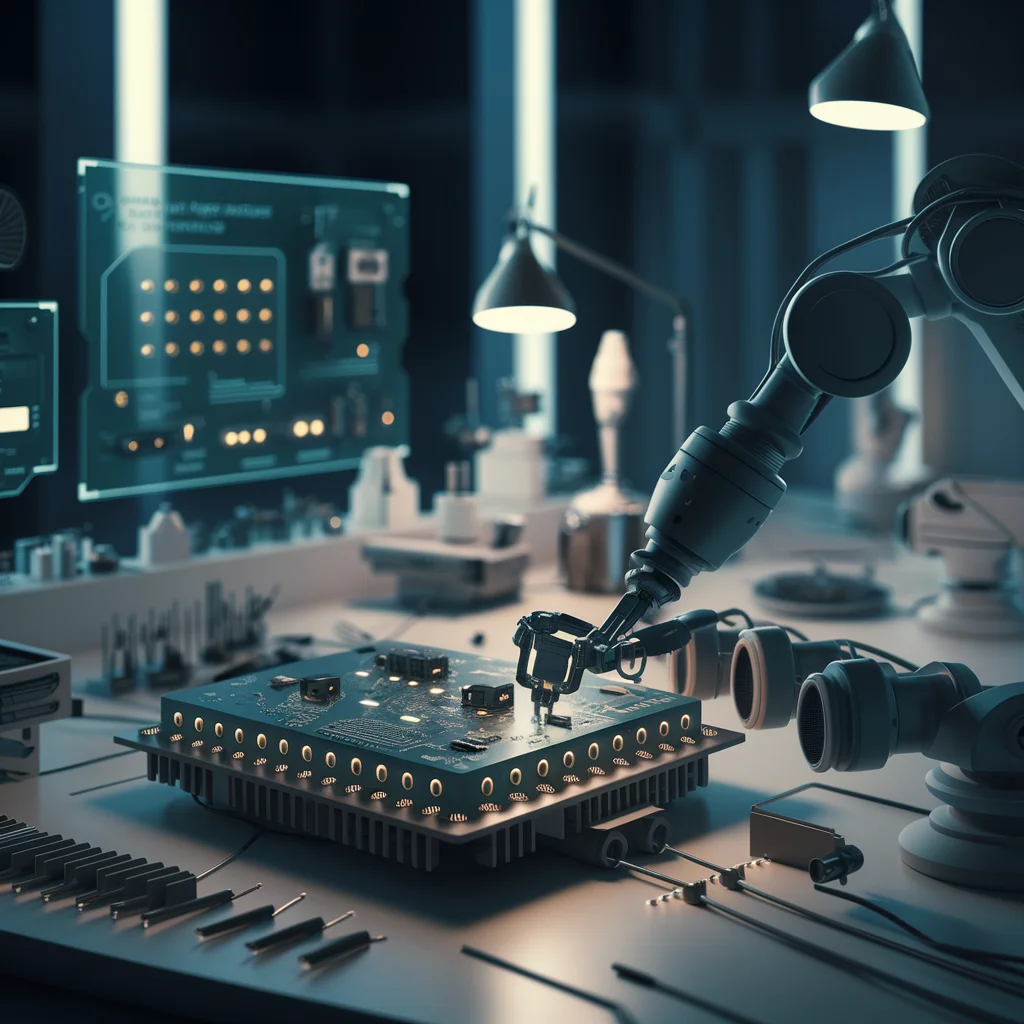
Understanding and managing network ports effectively requires the right set of tools. These utilities help in identifying open ports, analyzing network traffic, and ensuring proper port configuration. Let’s explore some essential tools that every network administrator and IT professional should be familiar with.
- netstat (Network Statistics):
Netstat is a command-line tool available on most operating systems. It provides a wealth of information about network connections and their status.
Key features:
- Lists all active connections and listening ports
- Shows the process ID (PID) associated with each connection
- Displays statistics for various network protocols
Common usage:
- nmap (Network Mapper):
Nmap is a powerful, open-source tool for network discovery and security auditing. It’s often used for port scanning and network inventory.
Key features:
- Can scan large networks or single hosts
- Detects open ports and identifies services running on them
- Offers various scanning techniques to bypass firewalls and IDS
Example usage:
- Wireshark:
Wireshark is a powerful network protocol analyzer. It allows you to capture and interactively browse the traffic running on a computer network.
Key features:
- Deep inspection of hundreds of protocols
- Live capture and offline analysis
- Rich VoIP analysis
- Powerful display filters
Wireshark is particularly useful for:
- Troubleshooting network issues
- Analyzing security problems
- Verifying network applications
- tcpdump:
Tcpdump is a command-line packet analyzer. It’s lightweight and can be used on systems where a graphical interface isn’t available.
Key features:
- Captures and displays packet contents
- Can save captured packets for later analysis
- Powerful filtering capabilities
Example usage:
- ss (Socket Statistics):
ss is a more modern replacement for netstat, offering similar functionality with improved performance.
Key features:
- Displays more TCP and state information
- Faster than netstat, especially on systems with many connections
Example usage:
- lsof (List Open Files):
While primarily used for listing open files, lsof can also show network connections and the processes using them.
Key features:
- Lists open files and the processes using them
- Can show network connections and their associated processes
Example usage:
- Port Scanners:
Various online and standalone port scanners are available for quick checks:
- ShieldsUP! (online tool by Gibson Research Corporation)
- Advanced Port Scanner (Windows application)
- Angry IP Scanner (cross-platform)
These tools are particularly useful for:
- Checking your network’s exposure from the outside
- Quick scans of local networks
Best Practices When Using These Tools:
- Always obtain permission before scanning networks you don’t own.
- Be aware that aggressive scanning can trigger intrusion detection systems.
- Use these tools responsibly and ethically.
- Regularly update your tools to ensure you have the latest features and security patches.
By mastering these tools, you’ll be well-equipped to manage, troubleshoot, and secure network ports effectively. Each tool has its strengths, and using them in combination provides a comprehensive view of your network’s port usage and security posture.
Conclusion
As we’ve explored throughout this comprehensive guide, network ports are fundamental to the functioning of modern computer networks and the internet at large. From the basics of port numbers to the intricacies of TCP and UDP protocols, understanding ports is crucial for anyone working in IT, cybersecurity, or web development.
Let’s recap the key points we’ve covered:
- Ports act as virtual endpoints for network communication, directing data to specific applications on a device.
- Common ports like 80 (HTTP), 443 (HTTPS), and 22 (SSH) play vital roles in everyday internet use.
- The choice between TCP and UDP ports depends on the specific needs of an application, balancing reliability and speed.
- Port security is essential in protecting networks from various cyber threats.
- A variety of tools, from netstat to Wireshark, are available to help manage and monitor port usage.
As our digital landscape continues to evolve, the importance of understanding network ports only grows. Whether you’re troubleshooting connection issues, developing new applications, or securing a network, this knowledge forms a critical foundation.
Remember, working with ports is not just about technical know-how—it’s about understanding the very fabric of network communication. By mastering this aspect of networking, you’re better equipped to navigate the complexities of our interconnected world.
As you continue your journey in IT or network administration, keep exploring and learning about ports and their applications. The field is always advancing, and staying informed about best practices and emerging technologies will serve you well in your professional endeavors.
Thank you for joining us on this deep dive into the world of network ports. May your connections always be secure, your packets always find their way, and your ports remain open only to those you trust.

I’m Dariel Campbell, your Conure Care Pal from “Conure Lovers.” Join me in creating a cozy and loving home for your conure. I’ll share friendly tips to make your conure care journey a delightful experience!











